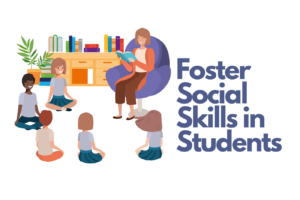20 Digital Tools to Make Your Life Easy as a Teacher
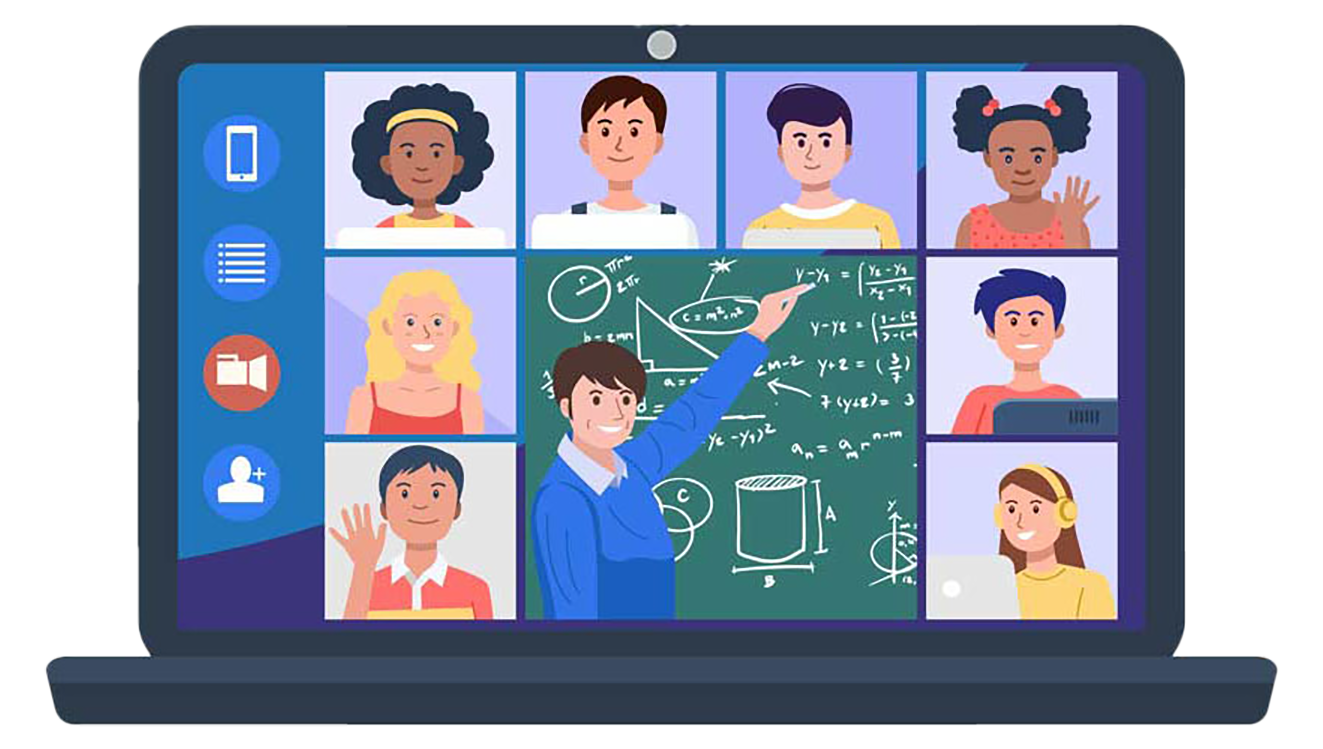
Many of us think that a teacher’s job revolves around teaching.
Yes, it does.
But it also entails a host of other tasks.
If you’re a teacher, we want you to know that we understand that.
While a large chunk of your time is devoted to delivering the lessons, there’s a lot that goes on behind the scenes.
You have to understand the curriculum, plan and prepare the lessons, conduct the assessments, grading, reporting, and so much more.
Plus, the pandemic has forced you to do all of this in a 100% remote setting.
Which is both challenging and stressful.
To help you deal with these challenges including the ones caused by the pandemic such as virtual teaching and remote class management, we have carefully brought together a few digital tools to help you manage your tasks in a smarter and better way.
So, without wasting a lot of your precious and scarce time, here are 10 free digital tools that every new age teacher should have in your toolkit.
1. Remind
Free
Remind is a free online tool for teachers that makes communication easy. It allows teachers and parents to share messages, feedback or comments in real time. You can share updates, instructions, assignments and more anytime from anywhere. It’s also a great tool for parents to stay updated about all that’s happening in their child’s school life.
2. Seesaw
Free
Seesaw is a great application for online teaching. Students can capture and show their learning whereas teachers and parents can understand student’s learning process.
Here’s how this works.
- Students show their thinking and learning through digital content in any format they want — drawings, videos, collage etc.
- Teachers get to see the different stages of thinking and learning in their students, based on which they can improve their teaching techniques for better learning outcomes.
- Parents and families get a sneak peek into their child’s learning process allowing them to help their children in their progress and development.
3. Zoom
Free and Paid
In a pre-Covid world no one would recognize this tool. But, thanks to Covid, Zoom has emerged as one of the most crucial tools for remote collaboration. The free version has a 40-minute time limit for meetings.
Zoom has temporarily lifted the restricted meeting timings for free accounts for approved K-12 schools until July 2021. This is a great tool for remote as well as hybrid learning.
Zoom has specific set of services for its Education plan subscribers which includes content sharing and collaboration, recording and sharing classroom sessions, student-to-student collaboration, college and career counselling, and many others.
4. Google Classroom
Free and Paid (G Suite Enterprise for Education)
A fantastic free tool by Google that lets you communicate, organize and manage your teaching as well as non-teaching tasks. You can organize classes or connect with your students from anywhere. It has a Stream page which lets you make important announcements. With Google Meet built into this application, you can also conduct face-to-face meetings with students or parents. Sharing class material and grading assignments are some of the many tasks that Google Classroom. Some teachers call it the complete app for online teaching.
5. Deetya
Paid
This is an end-to-end digital school complete with ERP and LMS capabilities. Student Admissions, Enrolment, onboarding, lesson configuration, management and delivery, attendance management, assignment management, parent portal, grading, reporting, announcements, communication and everything else you need to manage a class is taken care of by this platform.
Some of its advanced features include a versatile whiteboard where you can illustrate, highlight and zoom in real-time on any uploaded document, conduct intuitive polls such as True/False, Yes/No for engaging and interactive learning and lots more. All of TeachPro+ courses are powered by this platform.
The tool can be used by teachers, students, program managers, administrative staff, as well as the head of the school with distinct dashboards for each stakeholder.
6. Canva
Free and Paid
A fantastic free online tool for teachers for creating Presentations, Infographics, Certificates, Worksheets, Report Cards, Talking presentations, Graphical Organizer, Class Schedule, Video Messages, Lesson Plans, Checklists, Online Whiteboard and more. Canva is a complete creative toolkit to make delivering lessons fun and interesting for students. It also makes your backend activities easy through its planning and organizing templates.
7. Animoto
Free
This drag-and-drop video maker is perfect for creating presentations as well as videos in a few minutes. The tool is free to use and lets you make your texts interesting by mixing it with images, video clips, and music, making it a great online teaching tool.
8. Planboard
Free
Planboard is an online lesson planner and gradebook which offers you the flexibility to add file, photos and videos to make your lessons engaging for your students. In addition to students, you can share your lessons with your colleagues or even publicly. Planboard’s grading capability lets you assess students’ performance based on various criteria included demonstrated learnings. You are allowed to customize your gradebook with different categories and score weightages.
9. Common Curriculum
Free and Paid
Common Curriculum or Cc is yet another online lesson planner for collaborative planning with lots of flexible templates. The basic plan for Cc is free to use which allows options including posting lessons to Google Classroom, Print or Download individual lessons, re-use lessons from past years, and more.
10. WeTransfer
Free and Paid
Although not specifically for teachers, this file sharing application is perfect for teachers to share large files with students or colleagues easily and quickly. WeTransfer lets you transfer files to email IDs or through a transfer link.
11. Edpuzzle
Free
Edpuzzle is a great tool for teachers and students to make learning fun and interactive. Select any video, add your own personal (magic) touch to them and share with your students. That means you can add your own voice, narration and questions to them. A perfect app for online teaching. Edpuzzle lets you track if your students have watched the videos including the number of times they watch each section.
12. Kahoot!
Free and Paid
To create quizzes and learning games in a short period of time, Kahoot! is your go-to tool. This online quiz maker has thousands of quizzes available which teachers can choose to edit and customize before sharing with students. This is a great way to get a pulse-check of students to track how well students understand the lessons. The standard version is free for teachers.
13. Socrative
Free and Paid
Socrative is an assessment tool that teachers can use to select different kinds of assessments such as quizzes, true or false, multiple choice questions and short answers. You can see the response of your students in real time as and when they take the assessments. The tool allows you to create your own quizzes and assessments, or import them. One of the features of Socrative is that you can see the responses of your class on a dashboard question by question basis so you get to understand how the class has performed collectively on each lesson.
14. Formative
Free and Paid
Formative is yet another digital assessment tool for teachers that lets you see and track student work in real time. You can see the common assessment data and understand the class-wise learning patterns. Sharing feedback with students is also pretty easy with Formative. You can either use the built-in formatives from their library, upload something of your own or use embed content from other sites.
15. Spiral
Free (It’s free to support remote learning during the pandemic, might become paid later)
This all-in-one assessment tool doesn’t have to be integrated with your school LMS (Learning Management System). You can use Spiral to conduct Quickfire quizzes, live discussions, collaborative presentations, and more. The tool also lets you register responses for quizzes from each student instead of one hand going up during the class allowing you to see them in real time.
16. TED-Ed
Free
TED-Ed offers a wide library of engaging videos and content on different kinds of subjects created by experts for teachers and students. It also has resources to inspire learning in students.
17. Poll Everywhere
Free and Paid
Whether you want to take attendance, have interactive quizzes, Poll Everywhere is a great tool for interactive virtual classes to encourage participation of your students. Engage students in different kinds of activities such as Q&As, multiple choice questions, and discussions. It’s free to use up to an audience size of 25.
18. Classkick
Free and Paid
This is an assessment that lets you give feedback to students’ assignments from anywhere.
You can create an assessment using the tool and students can work on them either individually on in groups as decided by you. The answers could be in the form of drawings, text, audio, fill-in-the-blank or MCQs. You can track student progress and give real time feedback using a host of in-built tools.
19. Online Stopwatch
Free and Paid
Make your activities such as quizzes, puzzles or Q&As fun with these online classroom timers. It’s great to liven up the class while getting students excited and engaged about participating in the activity.
20. Voice Thread
Paid
Voice Thread is an incredible tool for collaborating over media. You can discuss images, videos or documents where the collaborators can add their comments, drawings or highlights wherever they want on the screen. This is a great tool for student presentations and feedback. They have 2 product offerings for K12 as well as Higher Ed teaching.
That was our list of 20 online teaching tools that can make your life as a teacher a bit easy and less challenging. We hope you’ll use them and share your experience with us in comments below. If there’s any app that you use and we missed, do let us know so our community of teachers can get to know about them and benefit from using them too.
Till then, happy teaching and learning!